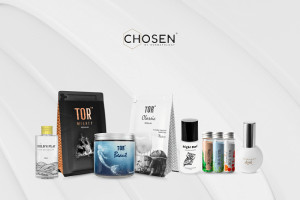How to edit your fitness videos easily

If you are a fitness professional who has an effective but easy workout regimen, there are probably millions of people globally who would like to be your clients.
One of the best ways to promote your fitness regimen is by uploading your fitness program on popular Social Media channels like YouTube or Instagram. So step into your home gym and get ready to teach fitness enthusiasts across the world your fitness mantra with this tutorial!
A winning fitness video will need planning. You will need to consider the target audience, the length of your workout video, the important scenes in your video, and finally, the video hosting platform. To make high-quality videos, you need to set up your camera and audio recording facilities and ensure consistent lighting.
Don’t forget to look your best in terms of your outfit when shooting the video. Voice clarity and pronunciation are also important. The layout of the room, including the furniture, should be right. The camera should be in manual mode so that you can control the aperture and shutter speed.
Let’s look at a few more tips in detail:
Tips for Editing Video Footage
Choose a Fast Computer
Videos take up a lot of space, so you need a computer with more storage, like an SSD. Since you don’t have to worry about storage, you can focus on editing the video. You can access files faster and upload them when you have a memory or RAM of 8GB and more.
Your computer should have a graphics processor unit, and a dual monitor would be important for professional quality work. Viewing, organizing, and handling larger footage becomes easier. This would reduce your editing time.
Learn From the Pros
There are a lot of resources online to help you learn video editing. Go through educational websites, blogs, and YouTube videos to learn the process. These easy-to-follow tutorials provide specific information about fitness video editing so that you have better content.
You can understand the flow of the video and the content you need for making professional fitness videos. Once you have decided the type of video you want to make, there are a variety of templates to choose from.
Be Organized
A high-end computer and the latest software cannot replace a planned approach to editing a video.
All the material you require for your video should be stored in a folder along with the scripts. External hard drives not only help store large image files but also improve the speed of your computer since less computer memory is consumed.
A gaming mouse is helpful when you need specific editing functions. These gadgets help you switch between browser tabs, launch or close apps, and paste text.
Keyboard Shortcuts
For efficient editing, you need to know the keyboard shortcuts. Each editing software comes with its shortcuts, and knowing them improves your in-app editing. You could try an editing keyboard if you have a higher budget that comes with keyboard shortcuts.
The editing keyboard is compatible with certain software, so you won’t face any compatibility issues. The Help Menu is a great place to start learning keyboard shortcuts.
Know the Jargon
To learn editing faster, know the related jargon or important terms. If you need to consult your client or other video editors, you will have to communicate with them in this language. Before you begin editing your fitness video, start with video editing jargon.
The cut used for removing predictable movements and making your fitness video visually appealing is jump cuts. Transition pieces that show the surrounding environment in the video are called cutaways. A series of clips that show character development or transformation is called a montage.
This might sound complicated, but as you start editing videos on a regular basis, you will become a pro at using these terms.
Color Theme
The right mood and feel for your fitness video can be created with the right color. If you want to get the viewer motivated to lose calories, you need vibrant colors to go with your high-calorie-burning workout. The color editing options that come with free editing software let you give your video the color you want.
Editors have two features that help customize the color: color correction and color grading. If you want to give any frame in your video a different look, knowing how to use these is essential.
Background Music
While color is important, so is the music that peps up your fitness routine. There are certain parts of your fitness video that you might want to highlight, and the video editor lets you choose the right tone. As your steps become faster or reach a higher level, you can use upbeat music to go with them.
There is royalty-free music available online that you can use with your video if you can’t create your own. Video editing headphones help you choose the best music for your video. If you can afford it, go for paid music to ensure the best video quality.
Follow a Script
Like with any other video, the success of your fitness video depends on your storytelling abilities. Editing should not be done mechanically by just removing unwanted footage or arranging your video clips in the right order. Your script needs to tell a dramatically compelling story, and it should also have an aesthetic appeal.
Go beyond the technical effects generated by the software, and use your practical experience to design and follow the storyboard. Like a creative director, you may want to make changes in the story to improve the flow.
If your theme is healthy lifestyle tips, your story should focus on presenting the information through an engaging story. You could start with the hazards of a poor lifestyle and how a healthy lifestyle can not only improve your quality of life but help you grab higher income-generating opportunities. This would be your CTA to convert the viewer into a customer.
Know the Importance of the 321 Rule
A vital point every video editor needs to know: always keep 3 backups of your work. You can save your work in three different places, like your hard drive, on the cloud, and on a flash drive.
Conclusion
Apart from technical skills, a great video also needs above-average storytelling skills. Tools like keyboard shortcuts and a gaming mouse can help you work faster.
There are many options online where you can get free video templates for your fitness video. You can add music or animation to add value to your story or highlight a particular frame of your video.
Plan your fitness video before you start it, and watch your subscriber base grow!